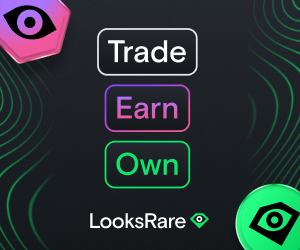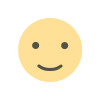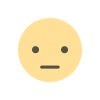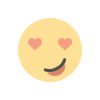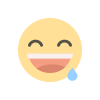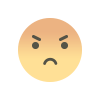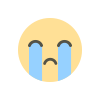How to buy crypto on cash app? A complete guide.
A Comprehensive Guide to Buying Crypto on Cash App.

Whether you're a complete beginner or have some experience with digital assets, this guide will empower you to make your first crypto purchase with confidence with Cash app. Let's get started!
Download and Set Up Cash App
First things first, if you haven't already, download the Cash App from the App Store (for iOS users) or Google Play Store (for Android users). Once downloaded, open the app and follow the on-screen instructions to create your account. Provide the required information, including your email address or phone number, to sign up.

Link Your Payment Method
To buy crypto on Cash App, you need to link a payment method, such as your bank account or debit card. Tap on the profile icon in the top left corner of the app to access your account settings. Select "Add a Bank" or "Add Card," and then enter the required details. Cash App will verify your payment method for security purposes.
Enable Bitcoin Buying and Withdrawal
Before you can purchase Bitcoin (BTC) or any other supported cryptocurrency on Cash App, you need to enable the "Bitcoin Buying and Withdrawal" feature. To do this, go to the "Banking" tab, select "Bitcoin," and then tap on "Enable Withdrawals."
Fund Your Cash App Account
Now that your payment method is linked, you need to add funds to your Cash App account to buy crypto. Tap on the "Banking" tab and select "Add Cash." Enter the amount you wish to add and follow the prompts to complete the transaction.
Buying Crypto on Cash App
With your Cash App account funded, you're ready to buy your first crypto. Here's how:
-
Go to the "Investing" tab represented by a graph icon.
-
Select "Bitcoin" or the specific cryptocurrency you want to purchase from the list of available options.
-
Enter the amount of crypto you want to buy. You can also choose to buy a specific dollar amount worth of crypto.
-
Review the transaction details, including the current price and fees, then tap "Confirm."
-
If it's your first crypto purchase on Cash App, you may be asked to provide additional verification.
-
Once the purchase is confirmed, the crypto will be added to your Cash App balance.
Secure Your Crypto Assets
Now that you own crypto on Cash App, it's essential to prioritize security. Consider transferring your crypto to a personal cryptocurrency wallet like Metamask, if you don'k know what is metamask look at our guides, for added protection. Cash App offers a withdrawal feature that allows you to transfer your crypto to an external wallet of your choice. Simply go to the "Banking" tab, select "Bitcoin," and then tap "Withdraw Bitcoin." Follow the instructions to provide the recipient address of your external wallet.
Stay Informed and Educated
Congratulations, you've successfully purchased your first crypto on Cash App! However, the journey doesn't end here. Stay informed and educated about the crypto market, blockchain technology, and the latest trends. The crypto space is constantly evolving, and being well-informed will help you make better investment decisions.
Be Mindful of Risks
As with any investment, it's essential to be mindful of risks and only invest what you can afford to lose. Crypto markets can be volatile, and prices can fluctuate significantly. Do your research and consider seeking advice from financial professionals before making significant investments.
Keep Learning and Enjoy the Journey
Your journey into the world of crypto has just begun! Embrace the learning process, stay curious, and enjoy the exciting world of cryptocurrencies and blockchain technology. As you grow more comfortable with the space, you may explore more advanced trading strategies or even consider investing in other cryptocurrencies.
Remember, knowledge and patience are key in this evolving landscape. With time and experience, you'll become a confident crypto investor, ready to navigate the digital frontier with confidence.