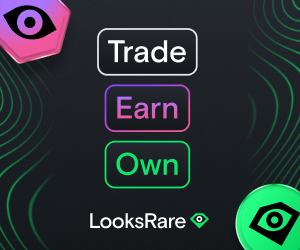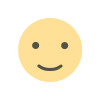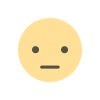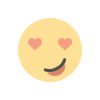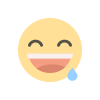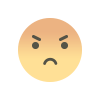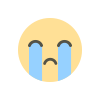What is Metamask? A complete guide on how to use it.
A Comprehensive Guide to Metamask: Your Gateway to the Decentralized World

What is Metamask
Metamask is a digital wallet and browser extension that allows you to securely store, send, and receive cryptocurrencies like Bitcoin and Ethereum.
It acts as a bridge between your web browser and blockchain-based decentralized applications (dApps).
With Metamask, you can explore the world of blockchain technology, access decentralized websites, and participate in various crypto-related activities.
It simplifies crypto transactions and provides a user-friendly interface for interacting with the decentralized web without the need for complex setups.
Whether you're trading, gaming, or accessing dApps, Metamask makes it easy to navigate the exciting realm of cryptocurrencies.
How to use it?
Whether you're a crypto enthusiast or a complete newcomer, you'll soon grasp how Metamask empowers you to interact with the decentralized web like never before.
Step 1: Install Metamask Extension
To get started with Metamask, you'll need to install the Metamask browser extension. It is compatible with popular browsers such as Chrome, Firefox, Brave, and Edge. Simply visit the respective browser's extension store, search for "Metamask," and install it.
Step 2: Create Your Wallet
Once the extension is installed, click on the Metamask icon in your browser's toolbar. Follow the prompts to create your wallet. You'll set up a strong password and receive a secret backup phrase (seed phrase). Keep this phrase secure and never share it with anyone. It's your key to access your wallet and funds.
Step 3: Connect to Ethereum Mainnet
Metamask initially connects to the Ethereum Testnet by default. To access the real Ethereum blockchain (Mainnet) and interact with live dApps and assets, click on the network dropdown in the top center of the Metamask window. Select "Main Ethereum Network."
Step 4: Manage Your Assets
Now that you're connected to the Ethereum Mainnet, you can manage your assets. Add ETH (Ether) to your wallet by purchasing from a cryptocurrency exchange and then sending it to your Metamask address. You can also store other ERC-20 tokens compatible with Ethereum.
Step 5: Interact with Decentralized Applications (dApps)
Metamask's true power lies in its ability to interact with dApps. Visit dApps websites that support Metamask integration. When prompted by the dApp, grant permission to connect your wallet. You can now participate in various decentralized activities like trading, gaming, lending, and more, directly from your wallet.
Step 6: Sending and Receiving Transactions
Metamask makes sending and receiving transactions a breeze. To send funds, click on the "Send" button in the Metamask window, enter the recipient's address and the amount, and confirm the transaction. For receiving funds, simply share your wallet address with the sender.
Security Best Practices
Keep your Metamask wallet secure by following these essential practices:
- Never share your seed phrase or private key.
- Enable two-factor authentication (2FA) for added security.
- Be cautious when interacting with dApps and ensure they are legitimate and reputable.
Metamask official website: Metamask